 |
|

|
||||||||||||
 |
||||||||||||
|
Messenger
Messenger for Mac 6.0 released - New features, Yahoo Messenger interop
Posted by admin on Thursday, September 28, 2006 (16:28:09) (16105 reads)


Microsoft has updated the Mac version of Windows Live Messenger to the brand new version 6.0. This new version of Messenger for Mac is very much oriented towards personal user (as opposed to the very business oriented features of the previous version). Here are some of the new fetures:
> You can download Messenger 6.0 HERE Encarta MSN Bot changes address - MSN Chat Bots and robots
Posted by admin on Friday, August 18, 2006 (03:59:43) (35927 reads)

The Encarta Encyclopedia MSN chat bot has recently changed it's address (screen name) due to the name changes surrounding the company providing the service. You can now talk to the interactive chat bot by adding it to your contact list using the address encarta@botmetro.net! For those of you who are not aware, the Encarta chat bot is like a robot version of the Encarta digital encyclopedia which allows you to search for information and facts through MSN Messenger or Windows Live Messenger chats. You can read the original news post from last year. MSN Block Checker technique: Block Checking using MSN/Live Spaces
Posted by admin on Sunday, August 13, 2006 (00:11:17) (97939 reads)

It's been a while since we updated the MSN Block Checker sections, but here is a new method to find those blockers! A lot of MSN Messenger and Windows Live Messenger users have blogs on Live Spaces (formerly MSN Spaces). A lot of these users also have their blog settings configured so that only their Messenger contacts can view their blogs. So, if you've noticed that one of your contacts has been offline for a while and all of a sudden you're no longer able to view the Spaces blog - you can be almost certain that you've been blocked! This block checker technique has both advantages and disadvantages. On the positive side, this method only uses official Microsoft websites and software, but on the other hand this method will not work for a lot of people. For this block checking method to work, the user you are checking must have a Spaces blog and it must be set to only allow access to their messenger contacts. Messenger server problems causing problems in the last 24-hours
Posted by admin on Friday, May 05, 2006 (03:11:26) (7365 reads)

Over the last 24 hours, the Messenger servers have been experiencing some technical difficulties whcih resulted in disruptions to several Messenger features such as Sharing Folders, Windows Live Call, tabs and dynamic content. Soem users have also been experiencing sign-in problems. These issues should now be resolved and everything back to normal. MSN 8.0 feature highlight: Word Wheel (Nickname Search)
Posted by admin on Thursday, April 20, 2006 (00:32:22) (10899 reads)

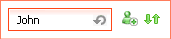
The Word Wheel is a cool new feature in MSN Messenger 8.0 that allows you to quickly search your contact list. The Messenger Word Wheel allows you to filter your contact list: You first enter some text into the Word Wheel, your Messenger contact list will refresh in a second and only the contact's whose Nicknames contain the text you entered will appear. Think of it as a nickname search for your Messenger contact list. For example if you type in 'John' into the Word Wheel, in about a second your contact list will refresh itself and only the contacts who have 'John' in their MSN Nickname will be displayed. If you don't have any contacts with that text in their name, nothing will be displayed. Search Activity for Windows Live and MSN Messenger
Posted by admin on Wednesday, April 19, 2006 (23:40:33) (5912 reads)

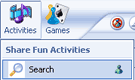
Search is an activity for MSN Messenger and Windows Live Messenger which incorporates Windows Live Search into your Messenger conversation window. To use this feature, just click on the Activities button in a chat window and select the Search activity. This ia solo activity, which means your contact will not be prompted to accept the activity. You can then perform a web-search in the activities panel, and have the option of sending result URLs to your Messenger contact by clicking the small icon next to the search result items. MSN Messenger e-mail notifications not working
Posted by admin on Tuesday, April 18, 2006 (02:47:22) (8342 reads)

Since early this month, the e-mail notifications your receive via MSN Messenger (when you receive an email or the number of emails in your inbox when you sign-in) have not been working properly. This is due to routine maintenance being performed on the MSN Alerts service. There is nothing wrong with your computer or MSN Messenger settings, things should hopefully be working again very shortly! Troubles with MSN and Windows Messenger - Uninstalling Windows Messenger
Posted by admin on Wednesday, April 12, 2006 (05:58:17) (16333 reads)

Over at The Inquirer, Paul Hales has posted a rant about MSN Messenger. It seems that MSN Messenger does not want to be uninstalled! After reading the article, it becomes obvious that in an effort to rid himself of MSN Messenger, Paul uninstalled it, but Windows Messenger remained installed and continued to start everytime Windows loaded. After rebooting, Paul was greeted by Windows Messenger yet again; This led Paul to conclude that MSN Messenger had not been uninstalled at all. Paul's story is not uncommon, a lot of people often mistake MSN Messenger and Windows Messenger as the same thing. The fact is: they are two completely separate applications distributed by Microsoft, which look very similar to each other and are both used to connect the .NET Messenger service. Windows Messenger is a part of Windows XP and can not be uninstalled all that easily (it does not appear in Add/Remove programs either). The upcoming re-branding of MSN Messenger to Windows Live Messenger is probably not going to help this situation either. New MSN Profile viewer tool added: View MSN Profiles with ease
Posted by admin on Wednesday, April 05, 2006 (00:23:22) (29685 reads)

We have added a new MSN Profile Viewer to the website! With the Profile Viewer you can easily view the public profiles associated with .NET Passport accounts (eg MSN Messenger addresses). You can access the Profile Viewer over Here. Tony Blair answers questions over MSN Messenger
Posted by admin on Tuesday, April 04, 2006 (23:07:09) (6917 reads)

British Prime Minister Tony Blair has held an online Question Time over MSN Messenger (as we reported about back in March)! The PM answered questions about Climate Change and Africa via Live video chat over MSN Messenger yesterday from 10 Downing Street. Archived video of the chat is due to be available online within the new few days, in the meantime you can check out some of the many questions posed to the PM Here. Fixing error 80048820 in MSN Messenger - Sign in error code 80048820
Posted by admin on Friday, March 17, 2006 (22:01:58) (118138 reads)

Do you receive Error Code 80048820 when attempting to sign into MSN Messenger? This is a possible solution for fixing error 80048820. This is often caused due to Incorrect Time/Date Settings in Windows. So the first thing you should do is make sure that you system has got the correct clock settings. To change the system time setting, just double-click on the time display on your Taskbar (usually in the lower right corner of your screen). So once you have put in the correct time settings, you can try to sign-in with Messenger again and hopefully error 80048820 will be gone. If you are a little paranoid, feel free to restart MSN Messenger or just reboot your computer. British PM Tony Blair to chat over MSN Messenger
Posted by admin on Wednesday, March 15, 2006 (03:18:21) (4799 reads)


British Prime Minister, Tony Blair is set to be quizzed over MSN Messenger as part of a new competition organized by MSN UK! The chat will be focused on two issues: Africa and Climate Change. To enter the competition, you will need to enter your question (related to the two issues mentioned above) for Tony Blair and provide your details (email, phone number, address) by Sunday the 26th of March 2006. Winners will be notified by Thursday the 30th of March. Winners of the competition will be able to hold an MSN Messenger video chat with the PM on the 4th of April 2006 (between 18:00 and 18:45). To enter the competition, just head over to This Page which contains details, instructions, terms & conditions and everything else you need to enter the competition. Disable the MSN Today popup in MSN Messenger
Posted by admin on Friday, March 10, 2006 (20:16:15) (18699 reads)

The MSN Today popup is a small window that appears every time you sign into Messenger and was first introduced in MSN Messenger 6. This popup contains the latest news, services, content and ads from MSN. This popup loads and appears every time you sign in, and for this reason, it is considered to be an annoyance by many people. Of course, many people also enjoy MSN Today for its quick access to things such as Hotmail and Search, as well as its Entertainment related news and content. We have had several requests for instruction on how to turn off MSN Today, luckily there is an easy way to remove the popup in MSN Messenger 6.x and 7.x! For MSN Messenger 7.5 and 7.0:
For MSN Messenger 6:
|
What is your favorite Messenger version?
|